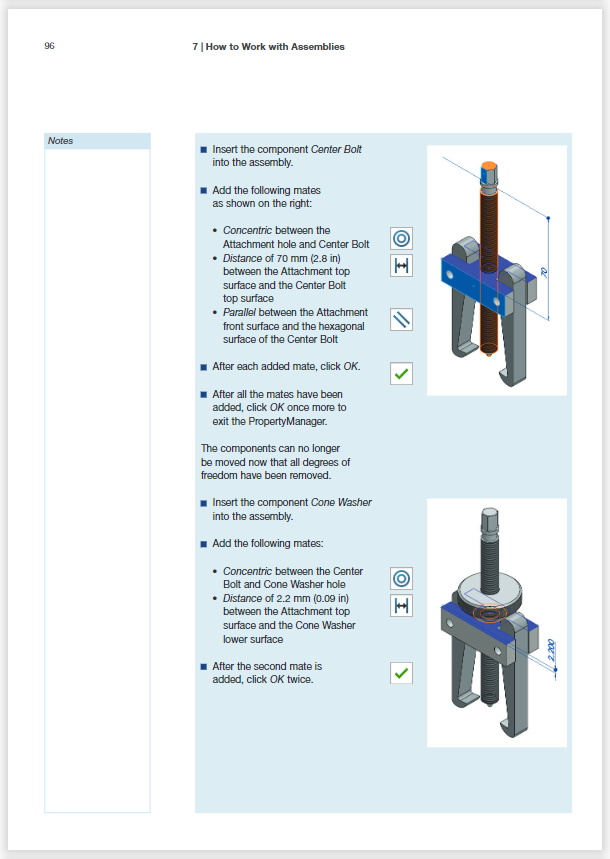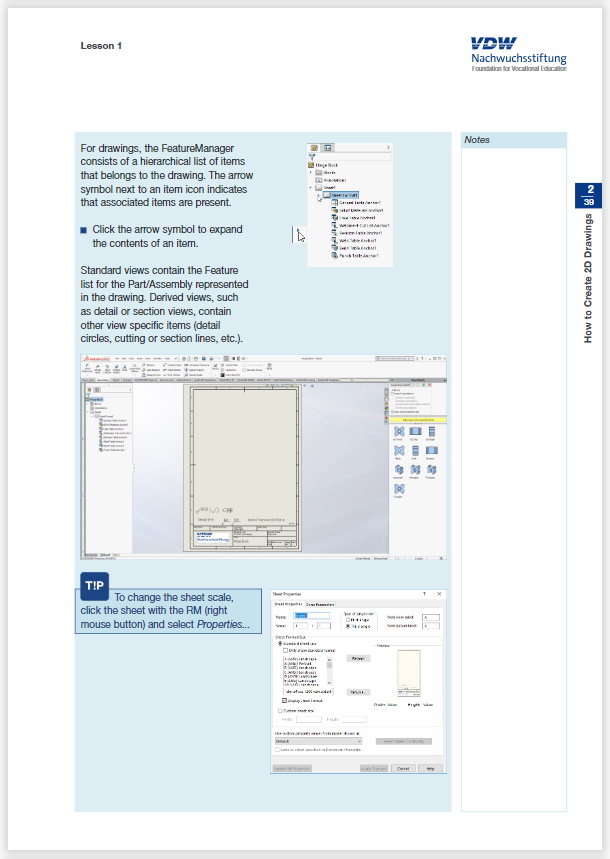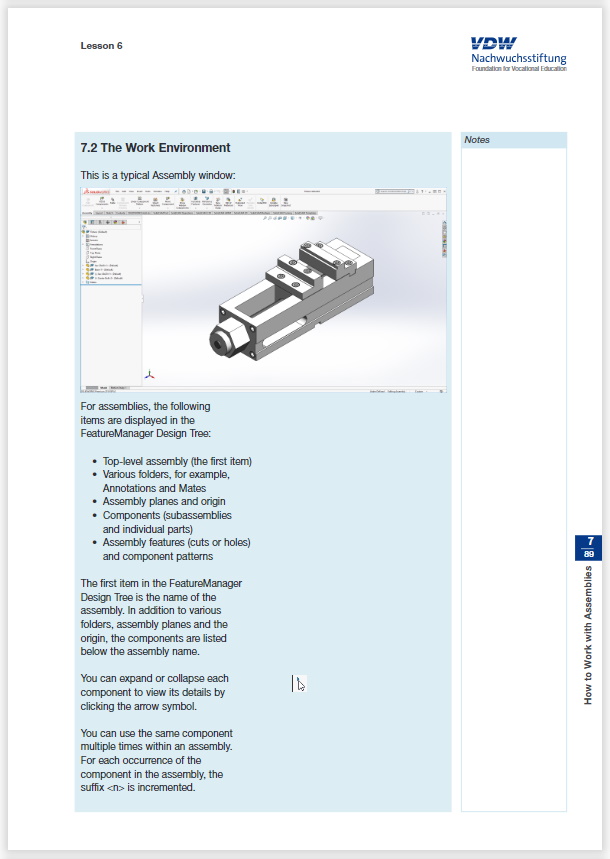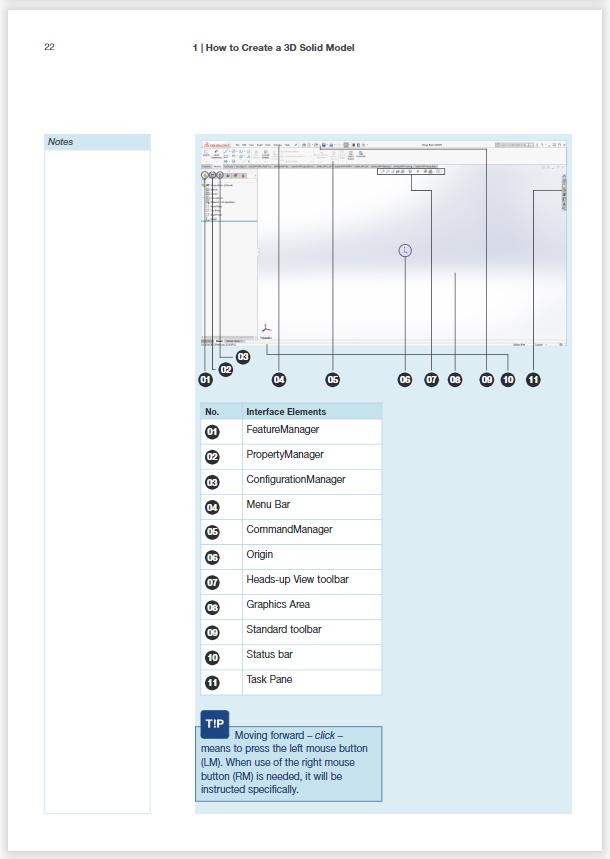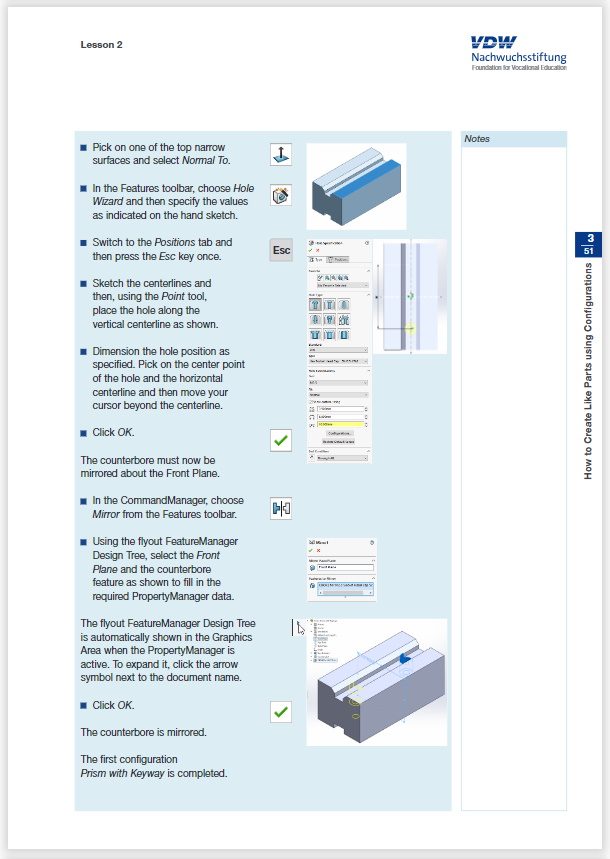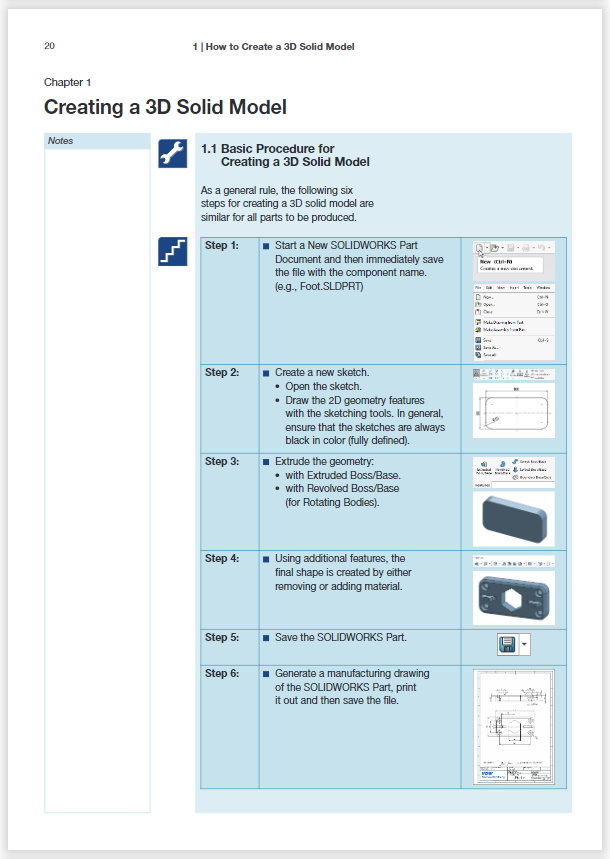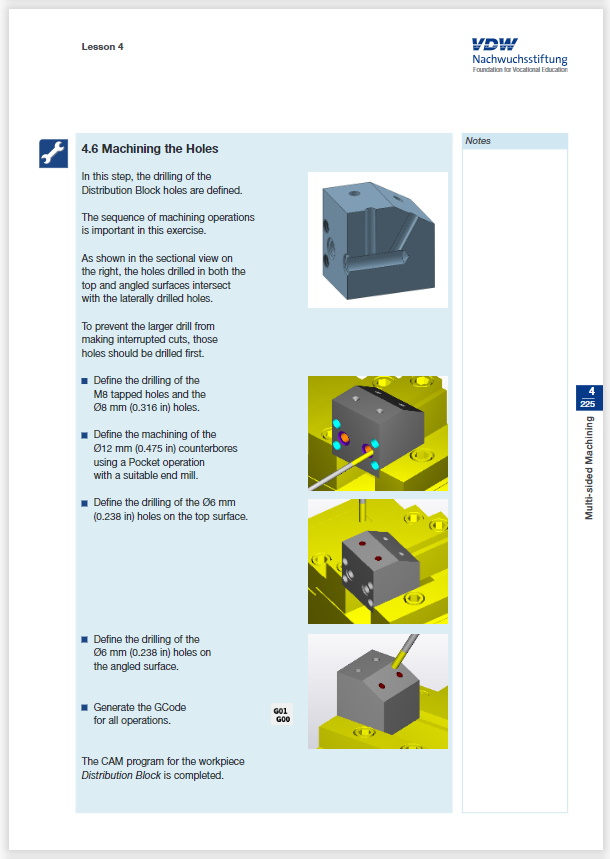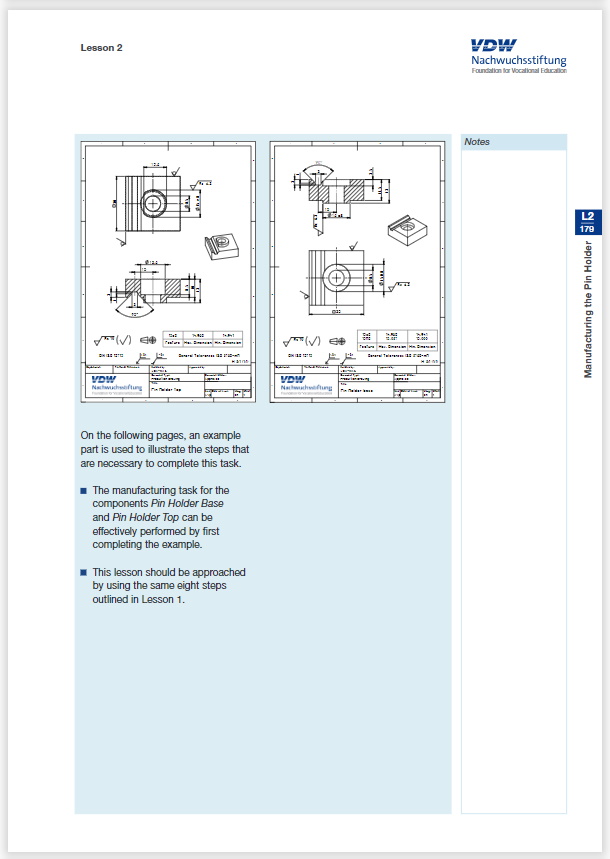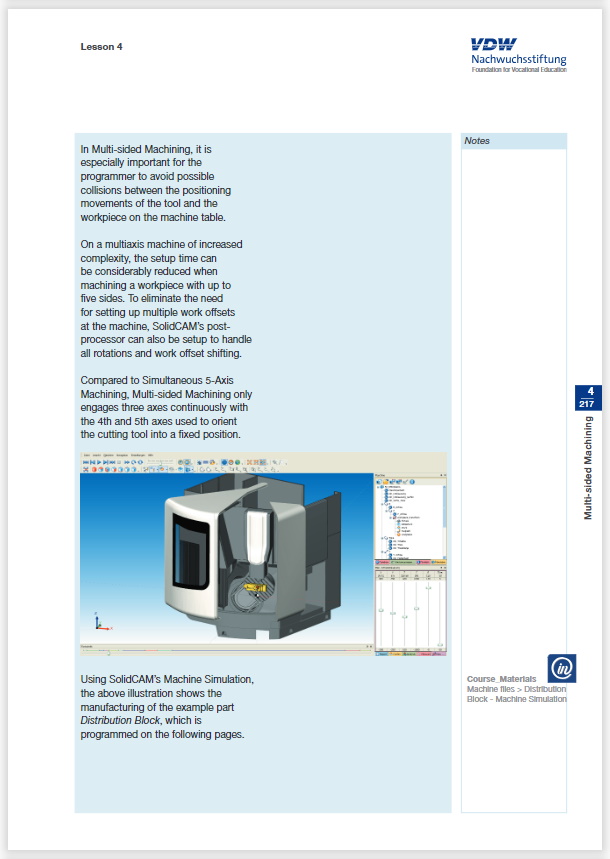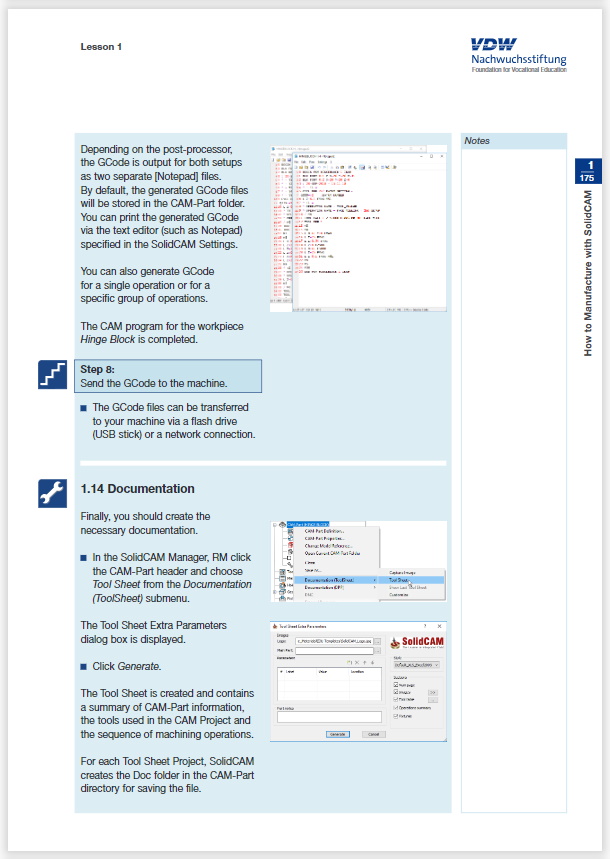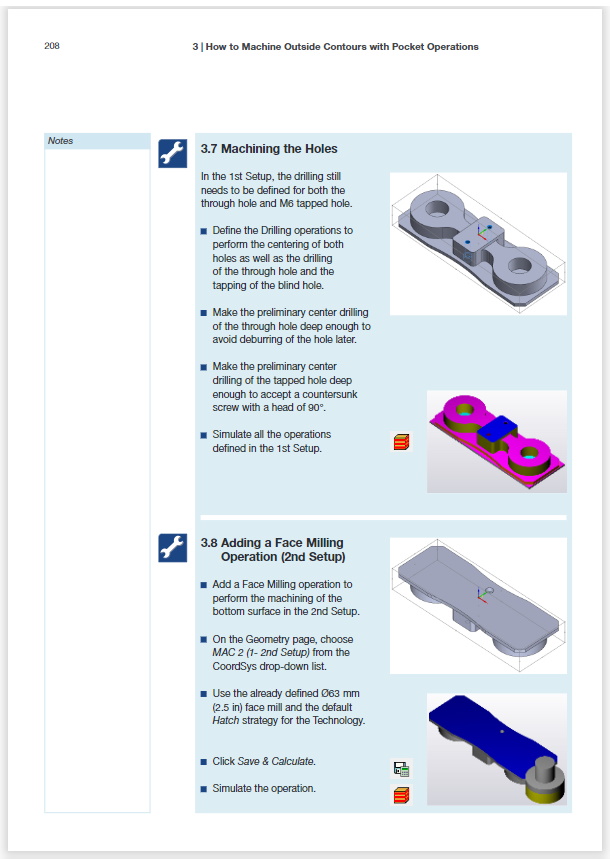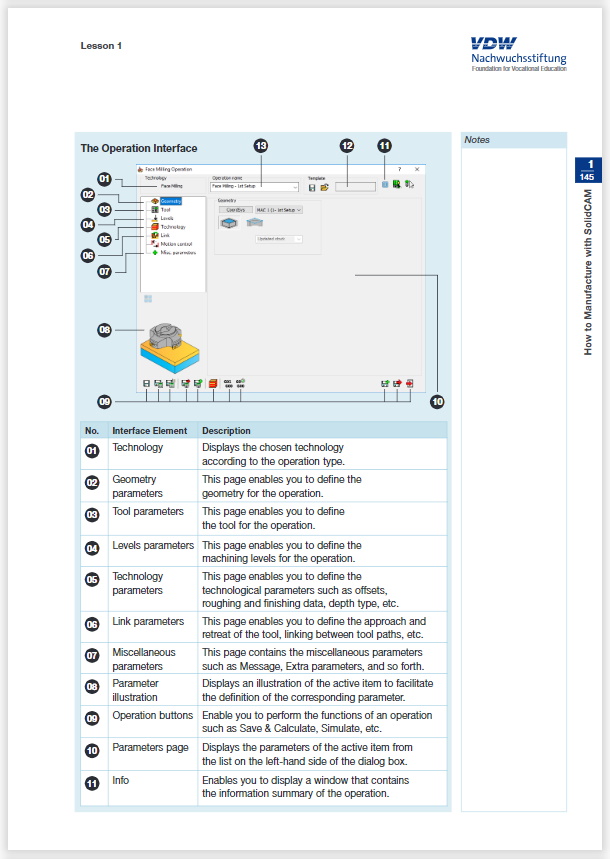Ovaj SolidCAM kurs je u vidu knjige od preko 200 stranica u dva važna velika dela: CAD priprema modela i tehničke dokumentacije za CAM programiranje, i u drugom delu, postupak CNC programiranja za delove sklopa iz primera.
Napomena: Knjiga koju besplatno možete preuzeti na ovoj stranici savršena je za organizaciju nastave u srednjim stručnim i višim školama, kao i na specijalizovanim predmetima u fakultetskoj nastavi za organizaciju predavanja i praktičnih vežbi koje obuhvataju ključne faze jednog proizvoda - razvoj sa generisanjem proizvodne dokumentacije, i CNC programiranje i generisanje G-koda za proizvodnju.
SolidCAM EDU Training Course
SolidWorks 3D CAD modelovanje i SolidCAM CNC programiranje
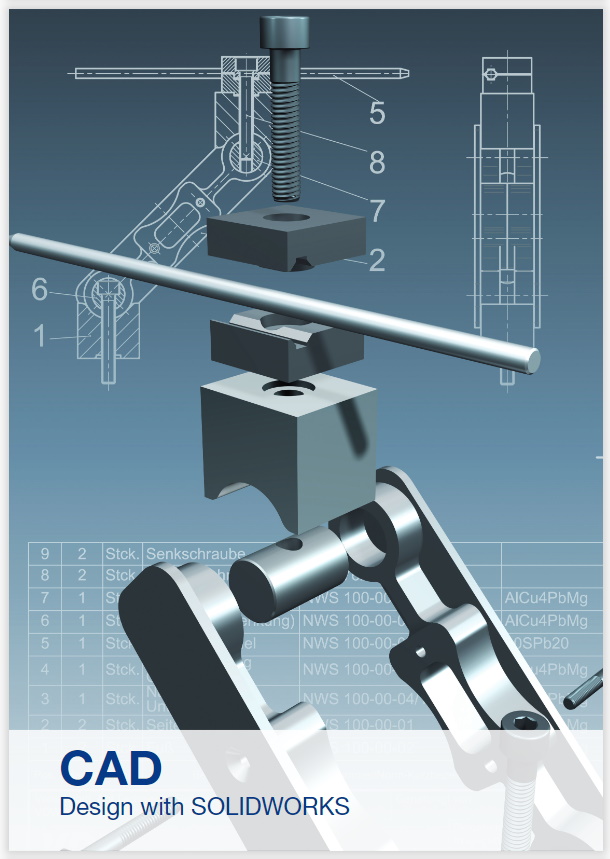
PRVI DEO KURSA - sadržaj
SolidWorks 3D CAD modelovanje
Introduction
Overview: Design and Manufacturing of the Workpiece Stop
CAD Scenario
Lesson 1:
Designing the Foot
How to Create a 3D Solid Model
Basic Procedure for Creating a 3D Solid Model
SOLIDWORKS User Interface
Designing the Part
Creating the Solid Model
Views and Display Mode
Editing Features
Removing Material
Using the Hole Wizard
Adding Relations
Saving the Finished Part
How to Create 2D Drawings
Options for Drawing Documents
Creating the Drawing
Preparing the Part
Starting the Drawing
The View Palette
Broken-out Section View
Dimensioning
The Sheet Format
Lesson 2:
Designing the Pin Holder
How to Create Like Parts using Configurations
Creating the First Configuration
Creating the Second Configuration
Lesson 3:
Designing the Side Parts
How to Create Symmetric Parts
Creating the Solid Body
Creating the Drawing
Lesson 4:
Designing the Studs
How to Create Round Parts with Circumferential Features
Creating the Basic Part
Adding a Hole
Creating a Polygon
Lesson 5:
Designing the Stop Pin
How to Create a Part with Rotational Symmetry
Creating a Body with the Revolved Boss/Base Feature
Lesson 6:
Creating the Workpiece Stop Assembly
How to Work with Assemblies
The Concept of Assemblies
The Work Environment
Linking of Parts in an Assembly
Insertion of the First Component in an Assembly
Insertion of Other Components in an Assembly
Design Library Toolbox
Creating an Exploded View
Modifying the Exploded View
How to Specify Tolerances and Properties
Setting Tolerances
Setting File Properties
How to Create an Assembly Drawing
Procedure for Creating an Assembly Drawing
Creating the Drawing
Preparing the Assembly
Starting the Drawing
Illustration of a Knurl
Inserting a Thread into an Assembly Drawing
Inserting a Bill of Materials (BOM)
Inserting the BOM Balloons
CAD Appendix
Hand Sketches 114
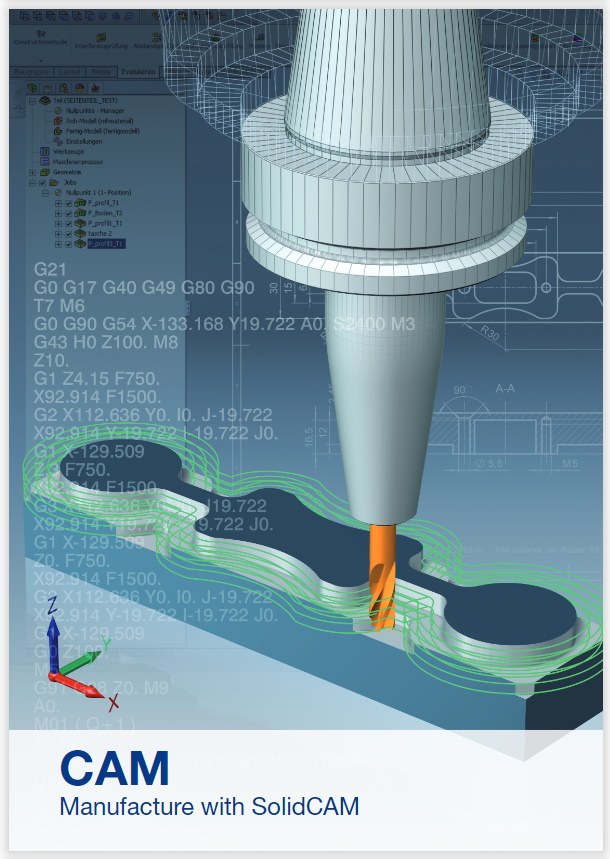
DRUGI DEO KURSA - sadržaj
SolidCAM CNC programiranje
CAM Scenario
Lesson 1:
Manufacturing the Foot
How to Manufacture with SolidCAM
CAD/CAM Basics
Programming in SolidCAM
Creating and Defining the CAM-Part
Determining the Directory for Saving the CAM-Part
Selecting the CNC-Machine Controller
Defining the Machine Coordinate System
Defining the Stock and Target Models
Saving the CAM-Part
SolidCAM User Interface
Adding a Face Milling Operation (1st Setup)
Defining the Tool
Defining the Levels
Defining the Technology
Simulating the Operation
Adding a Profile Operation
Defining the Tool
Defining the Profile Depth
Defining the Technology
Defining the Lead in and Lead out Tool Link Movements
Calculating and Simulating the Tool
Centering the Through Hole
Defining the Tool and Tool Data
Defining the Drilling Depth
Drilling the Through Hole
Using Drill Cycles
Milling the Counterbore
Adding a New Coordinate System
Adding a Face Milling Operation (2nd Setup)
Generating G-Code
Documentation
Lesson 2:
Manufacturing the Pin Holder
How to Define and Use Fixtures
Creating and Defining the CAM-Part
Defining the Machine Coordinate System
Defining the Stock and Target Models
Inserting and Defining a Fixture
Inserting the Fixture
Defining the Fixture
Slotting with a Profile Operation
Milling the Chamfers
Drilling the Holes and Milling the Counterbores
Inserting and Defining a Fixture for the 2nd Setup
Milling the Slot (2nd Setup) and Generating G-Code
Lesson 3:
Manufacturing the Side Parts
How to Machine Outside Contours with Pocket Operations
Creating and Defining the CAM-Part
Defining the Machine Coordinate System
Defining the Stock and Target Models
Adding a Face Milling Operation (1st Setup)
Milling the Upper Step
Milling the Lower Step
Milling the Circular Pockets
Milling the Outside Contour
Machining the Holes
Adding a Face Milling Operation (2nd Setup)
Making a Counterbore for a Cylinder Head Screw
Engraving
Lesson 4:
Manufacturing a Coordinate Cube
How to Machine with a Multiaxis Machine
Multi-sided Machining and its Basics
Creating and Defining the CAM-Part
Defining the Machine Coordinate System
Defining the Stock and Target Models
Inserting Fixtures
Milling the Top and Angled Surfaces
Centering the Holes 2244.6 Machining the Holes
CAM Appendix
Drawings
Galerija - Prikaz sadržaja SolidCAM EDU udžbenika
1. deo - SolidWorks 3D CAD modelovanje
2. deo - SolidCAM CNC programiranje
Preuzmi kompletnu SolidCAM knjigu
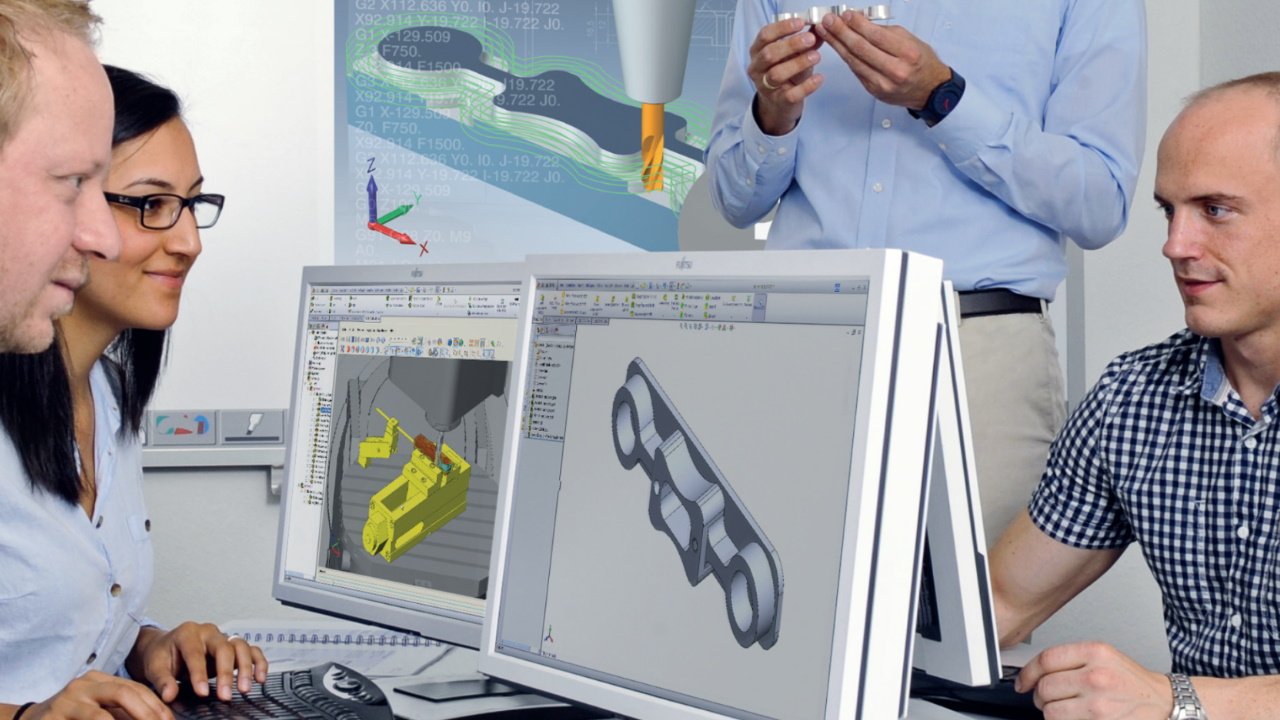
SolidCAM EDU Training Course kniga
233 stranice
A4, PDF
veličina fajla knjige 50Mb