Upravljanje dokumentacijom
Document management
Svaki proizvod podrazumeva i dokumentaciju koja dolazi uz njega. Ta dokumentacija može biti 2D crtež, 3D model, ali i tzv. "office" dokumentacija, tj. ugovori, tehnološke šeme, dijagrami ožičavanja i drugih instalacija, šematski raspored, fotografije, ponude, prepiska sa klijentima i saradnicima, informacije u vezi sa cenama, itd.
Svaki tip dokumentacije zahteva centralizovano čuvanje, upravljanje tim dokumentima i praćenje ove baze kako se ne bi pojavio rizik od grešaka, pomešanih verzija ili prosto gubitak dokumentacije. Svaki dokument kroz svoj životni vek prolazi kroz različite statuse. Na primer:
- u izradi
- odobreno
- arhivirano.
3DEXPERIENCE platforma upravlja kompletnom dokumentacijom bilo kog tipa fajlova i omogućava interaktivni monitoring i multidisciplinarnu saradnju unutar kompanije na jednoj zajedničkoj biblioteci svih dokumenata zašto što u praksi:
- prodajnom timu potrebne su tehničke informacije
- post-prodajnom timu su potrebne i tehničke i prodajne informacije
- vašoj tehničkoj podršci potrebne su sve prethodno generisane informacije da usluži klijenta
- nabavci su potrebne neke informacije iz razvoja
- a o komunikaciji između razvoja i proizvodnje pisali smo na mnogim drugim mestima na našem sajtu..
Na 3DEXPERIENCE platformi jednostavno sami postavite proces za vašu dokumentaciju, odredite ljude koji imaju pristup, ljude koji mogu da pomeraju dokumenta iz statusa u status, i ljude koji rade odobrenja da je neki dokument dospeo u određeni status - i sve to kroz jednostavnu vizuelnu šemu:
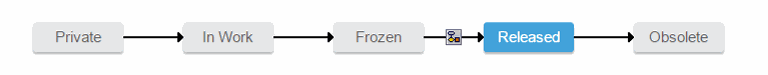
Organizacija i navigacija kroz projektnu dokumentaciju
Svi smo navikli da organizujemo dokumentaciju kroz foldere. Koliko puta vam se desilo da jedan isti dokument mora ili treba da se nađe na više mesta u više foldera. Da li ste ga onda jednostavno iskopirali na više mesta?
Zamislite da u CAD softveru uradite SAVE i da dokument bude automatski snimljen, bez potrebe da ga svrstate u bilo kakav folder i da postoji način da ga lako nađete kada vam je potreban. Ako želite foldere, takozvani "Bookmarkeri" su na platformi najbliža definicija foldera.
Lepota je u tome što možete deliti strukturu foldera (bookmarkera) sa drugim članovima tima ali možete imati samo vašu strukturu koja je prilagođena vama, dok drugi imaju svoje strukture! Jedan dokument, model, crtež može da se nađe u neograničenom broju foldera ili bookmarkera a njegovom izmenom se ažurira na svim mestima.
Sigurnost i definisanje pristupa vašoj dokumentaciji
Kolaborativni prostor (Collaborative Space) je lokacija ili baza podataka u okviru koje se skladištu sva potrebna dokumentacija za vašu firmu, deo firme ili čak dokumentacija vezana za jedan projekat ili jednog klijenta. Na ovaj način lako možemo definisati prava pristupa po princupu:
1. mogu samo da vidim informacije - Contributors
2. Mogu da vidim i dodajem
3. Mogu da administriram i brišem
Praćenje izmena kroz statuse i revizije dokumenata
Praćenje revizija, pregled izmena kroz stablo i grananje rešenja. Definisanje statusa dokumentacije, zaključavanje, odobravanje i lansiranje dokumentacije...
Poređenje i traženje razlika
Zamislite da imate više varijanti vašeg proizvoda, koji se kroz revizije i vreme menjao. Pogledajte kako lako možemo porediti dva različita proizvoda ili dve verzije istog!
3DEXPERIENCE upravlja i svim vašim MS Office dokumentima
Svi u kompaniji svakako imaju neki kontakt sa Majkrosoft Office aplikacijama u većoj ili manjoj meri.
Primena 3DEXPERIENCE platforme za upravljanje ovim dokumentima ne menja okruženje ni način rada a svi dokumenti su centralno skladišteni i klasifikovani direktno uz drugu dokumentaciju koju ostale platforme ne podržavaju - 2D CAD crteži i 3D CAD modeli.
Klasifikacija dokumenata
Velike kompanije obično primenjuju klasifikaciju dokumenata po tipu gde su samo određeni tipovi dostupni određenim grupama korisnika.
Na primer, svi ugovori su smešteni u odgovarajuću kategoriju kojoj mogu da pristupaju samo oni sa odobrenjima iz prodajnog i finansijskog tima, i naravno menadžmenta.
Centralizovan sistem omogućava jedinstvenu izmenu na izvornom dokumentu koja će biti propagirana na sve druge potrebne lokacije tako da nema propusta.
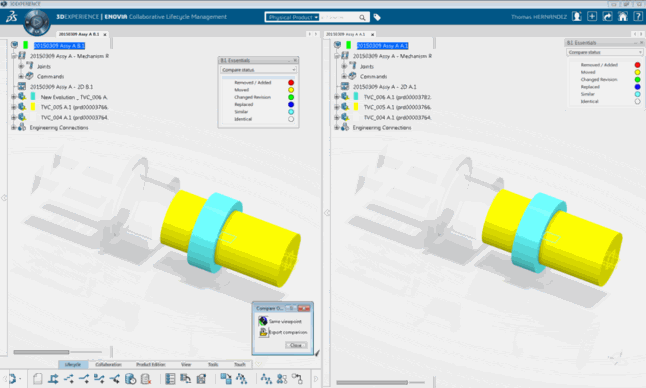
Poređenje i analiza revizija
U CATIA okruženju na primeru na slici možemo uporediti dve revizije i ne samo da vidimo razlike u geometriji već interaktivno u boji i strukturi stabla.
Slično se 3DEXPERIENCE primenjuje i za SolidWorks ali i druge tipove geometrije.
Dupliranje za kreiranje novih delova
Kada nam je potrebno da brzo napravimo potpuno novu komponentu (sa novim serijskim brojem) na osnovu postojeće ali bez ikakvih međusobnih zavisnosti, koristimo opcije za dupliranje.
Tako u jednom sklopu lako biramo koje delove dupliramo za novi proizvod a koje zadržavamo iz prethodnog stabla sklopa u svom postojećem obliku u biblioteci delova na platformi.
Evolucija - Unapređena varijanta proizvoda
Serijski broj dela je sada nov, ali komponenta zadržava reference ka postojećim komponentama i standardnim delovima ali se pojavljuje u našoj bazi kao nova unapređena verzija sličnog proizvoda.
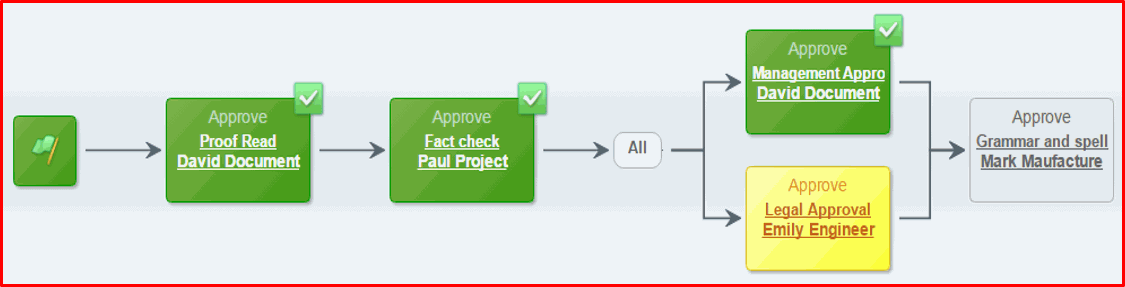
Pravila i putanje za odobravanja
Svaki dokument može imati svoj put za odobravanje i promenu statusa na 3DEXPERIENCE platformi. To može biti veoma jednostavna ruta ili dosta složenija u skladu sa karakteristikama dela ili sklopa, sa jednim ili više nivoa odobravanja dokumenta.
Korisnički procesi (Worksflow)
Ovako izgleda jedan korisnički proces gde korisnik vidi sve svoje aktivnosti i zadatke, odrađuje ih i menja status dokumenta u skladu sa tim.


