Ovaj SolidCAM kurs je u vidu knjige od preko 200 stranica u dva važna velika dela: CAD priprema modela i tehničke dokumentacije za CAM programiranje, i u drugom delu, postupak CNC programiranja za delove sklopa iz primera.
Napomena: Knjiga koju besplatno možete preuzeti na ovoj stranici savršena je za organizaciju nastave u srednjim stručnim i višim školama, kao i na specijalizovanim predmetima u fakultetskoj nastavi za organizaciju predavanja i praktičnih vežbi koje obuhvataju ključne faze jednog proizvoda - razvoj sa generisanjem proizvodne dokumentacije, i CNC programiranje i generisanje G-koda za proizvodnju.
SolidCAM EDU Training Course
SolidWorks 3D CAD modelovanje i SolidCAM CNC programiranje
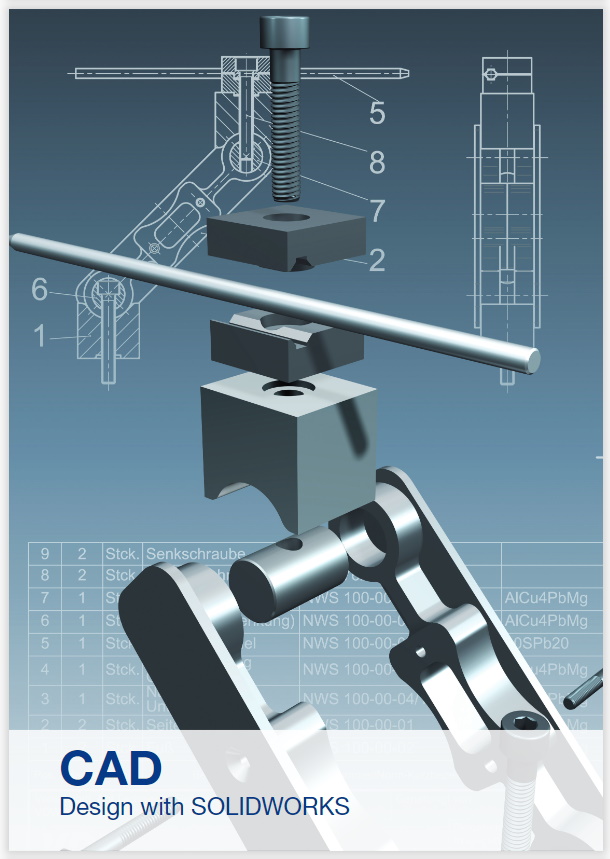
PRVI DEO KURSA - sadržaj
SolidWorks 3D CAD modelovanje
- Introduction
- Overview: Design and Manufacturing of the Workpiece Stop
- CAD Scenario
Lesson 1:
- Designing the Foot
- How to Create a 3D Solid Model
- Basic Procedure for Creating a 3D Solid Model
- SOLIDWORKS User Interface
- Designing the Part
- Creating the Solid Model
- Views and Display Mode
- Editing Features
- Removing Material
- Using the Hole Wizard
- Adding Relations
- Saving the Finished Part
- How to Create 2D Drawings
- Options for Drawing Documents
- Creating the Drawing
- Preparing the Part
- Starting the Drawing
- The View Palette
- Broken-out Section View
- Dimensioning
- The Sheet Format
Lesson 2:
- Designing the Pin Holder
- How to Create Like Parts using Configurations
- Creating the First Configuration
- Creating the Second Configuration
Lesson 3:
- Designing the Side Parts
- How to Create Symmetric Parts
- Creating the Solid Body
- Creating the Drawing
Lesson 4:
- Designing the Studs
- How to Create Round Parts with Circumferential Features
- Creating the Basic Part
- Adding a Hole
- Creating a Polygon
Lesson 5:
- Designing the Stop Pin
- How to Create a Part with Rotational Symmetry
- Creating a Body with the Revolved Boss/Base Feature
Lesson 6:
- Creating the Workpiece Stop Assembly
- How to Work with Assemblies
- The Concept of Assemblies
- The Work Environment
- Linking of Parts in an Assembly
- Insertion of the First Component in an Assembly
- Insertion of Other Components in an Assembly
- Design Library Toolbox
- Creating an Exploded View
- Modifying the Exploded View
- How to Specify Tolerances and Properties
- Setting Tolerances
- Setting File Properties
- How to Create an Assembly Drawing
- Procedure for Creating an Assembly Drawing
- Creating the Drawing
- Preparing the Assembly
- Starting the Drawing
- Illustration of a Knurl
- Inserting a Thread into an Assembly Drawing
- Inserting a Bill of Materials (BOM)
- Inserting the BOM Balloons
CAD Appendix
- Hand Sketches 114
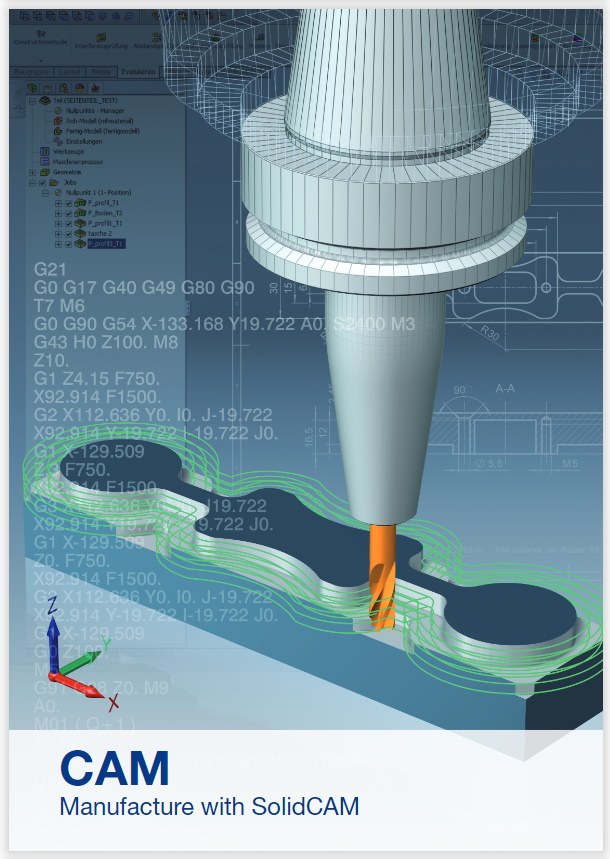
DRUGI DEO KURSA - sadržaj
SolidCAM CNC programiranje
- CAM Scenario
Lesson 1:
- Manufacturing the Foot
- How to Manufacture with SolidCAM
- CAD/CAM Basics
- Programming in SolidCAM
- Creating and Defining the CAM-Part
- Determining the Directory for Saving the CAM-Part
- Selecting the CNC-Machine Controller
- Defining the Machine Coordinate System
- Defining the Stock and Target Models
- Saving the CAM-Part
- SolidCAM User Interface
- Adding a Face Milling Operation (1st Setup)
- Defining the Tool
- Defining the Levels
- Defining the Technology
- Simulating the Operation
- Adding a Profile Operation
- Defining the Tool
- Defining the Profile Depth
- Defining the Technology
- Defining the Lead in and Lead out Tool Link Movements
- Calculating and Simulating the Tool
- Centering the Through Hole
- Defining the Tool and Tool Data
- Defining the Drilling Depth
- Drilling the Through Hole
- Using Drill Cycles
- Milling the Counterbore
- Adding a New Coordinate System
- Adding a Face Milling Operation (2nd Setup)
- Generating G-Code
- Documentation
Lesson 2:
- Manufacturing the Pin Holder
- How to Define and Use Fixtures
- Creating and Defining the CAM-Part
- Defining the Machine Coordinate System
- Defining the Stock and Target Models
- Inserting and Defining a Fixture
- Inserting the Fixture
- Defining the Fixture
- Slotting with a Profile Operation
- Milling the Chamfers
- Drilling the Holes and Milling the Counterbores
- Inserting and Defining a Fixture for the 2nd Setup
- Milling the Slot (2nd Setup) and Generating G-Code
Lesson 3:
- Manufacturing the Side Parts
- How to Machine Outside Contours with Pocket Operations
- Creating and Defining the CAM-Part
- Defining the Machine Coordinate System
- Defining the Stock and Target Models
- Adding a Face Milling Operation (1st Setup)
- Milling the Upper Step
- Milling the Lower Step
- Milling the Circular Pockets
- Milling the Outside Contour
- Machining the Holes
- Adding a Face Milling Operation (2nd Setup)
- Making a Counterbore for a Cylinder Head Screw
- Engraving
Lesson 4:
- Manufacturing a Coordinate Cube
- How to Machine with a Multiaxis Machine
- Multi-sided Machining and its Basics
- Creating and Defining the CAM-Part
- Defining the Machine Coordinate System
- Defining the Stock and Target Models
- Inserting Fixtures
- Milling the Top and Angled Surfaces
- Centering the Holes 2244.6 Machining the Holes
CAM Appendix
- Drawings
Galerija - Prikaz sadržaja SolidCAM EDU udžbenika
1. deo - SolidWorks 3D CAD modelovanje
2. deo - SolidCAM CNC programiranje
Preuzmi kompletnu SolidCAM knjigu
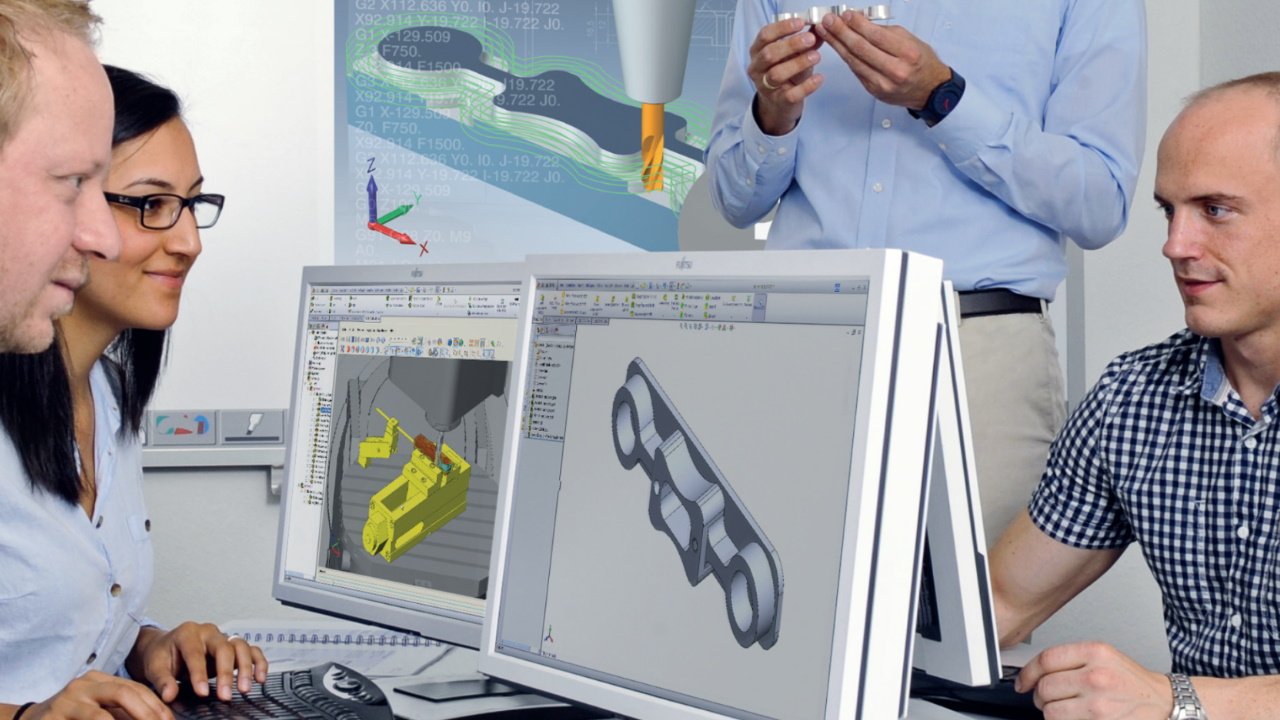
SolidCAM EDU Training Course kniga
- 233 stranice
- A4, PDF
- veličina fajla knjige 50Mb
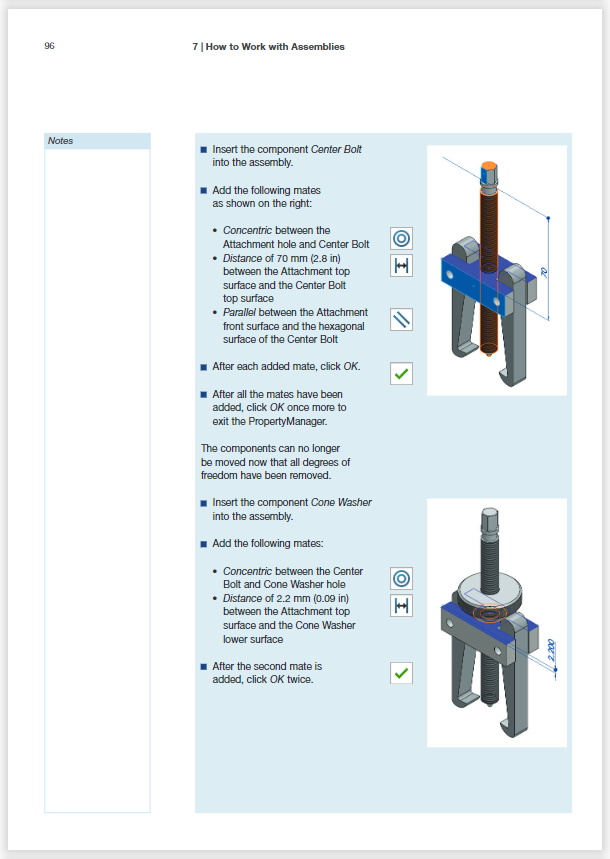
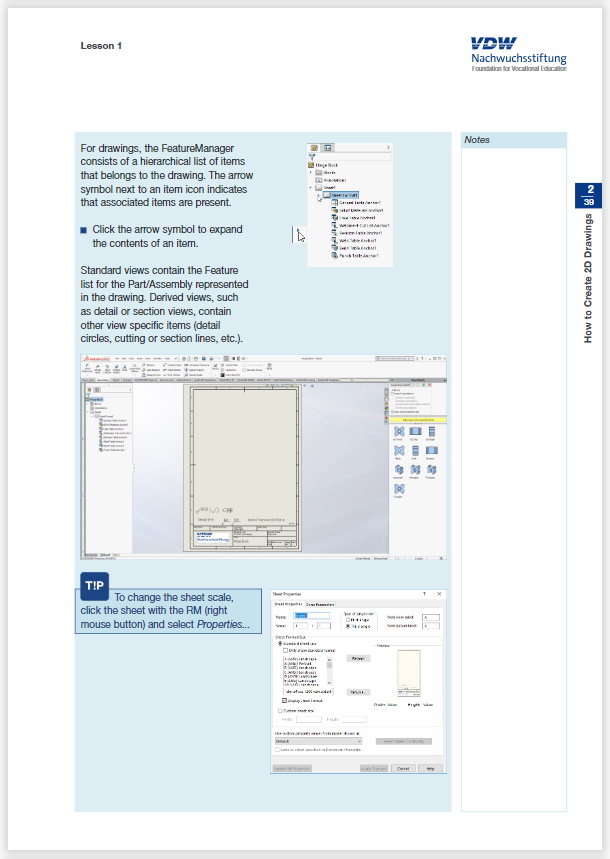
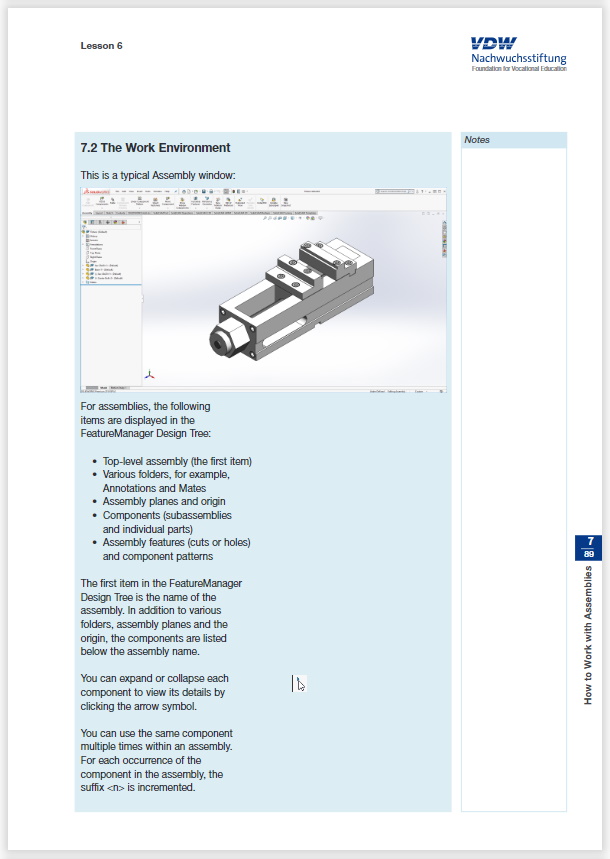
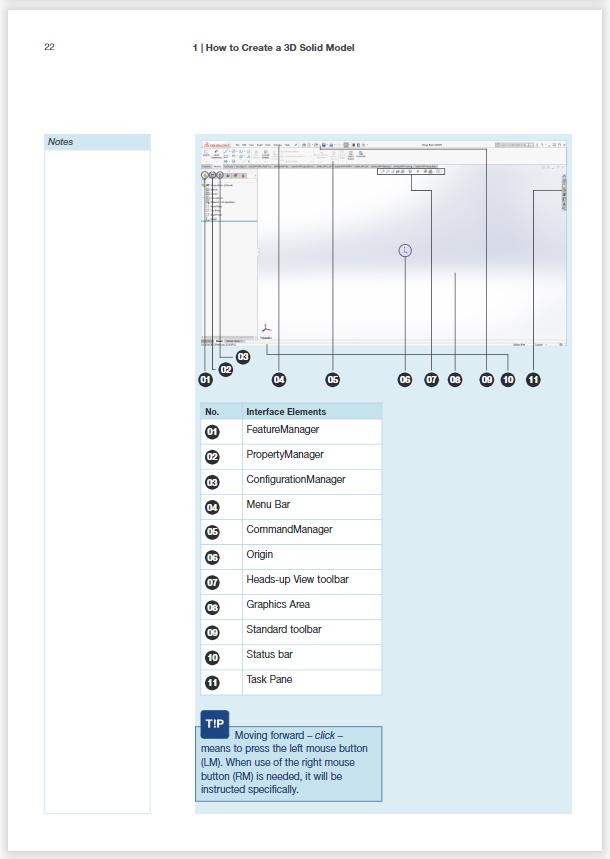
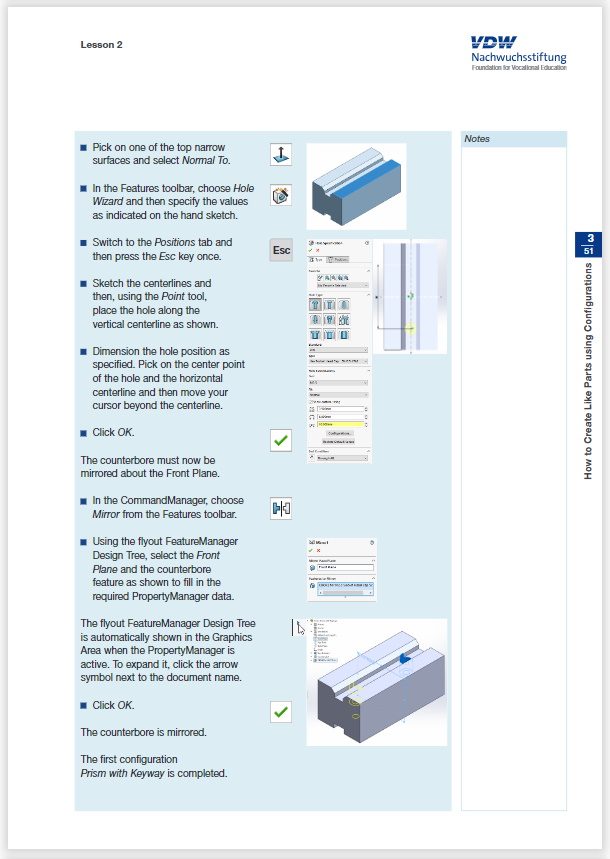
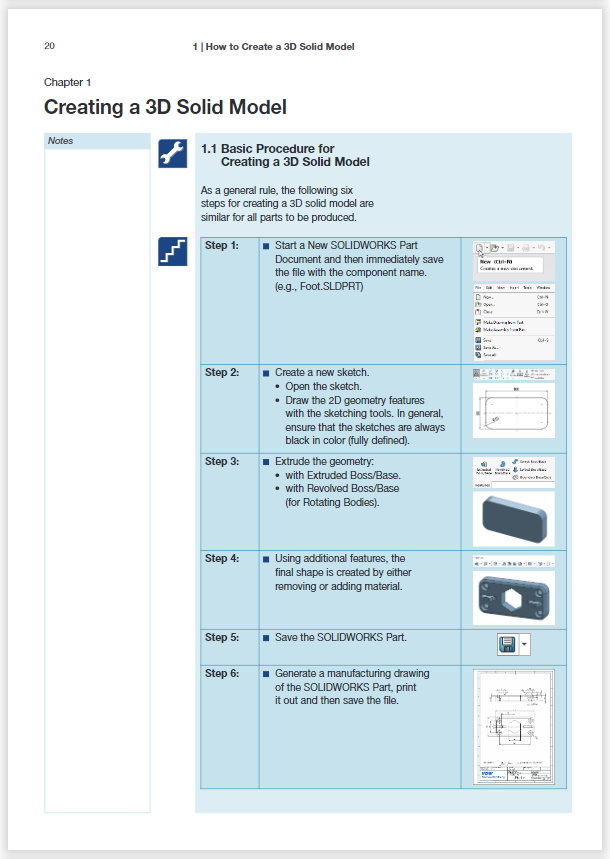
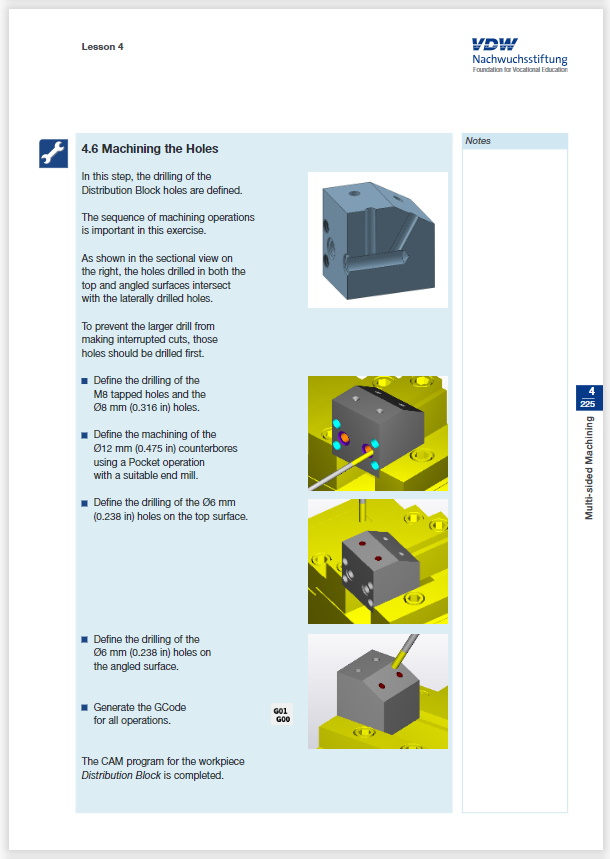
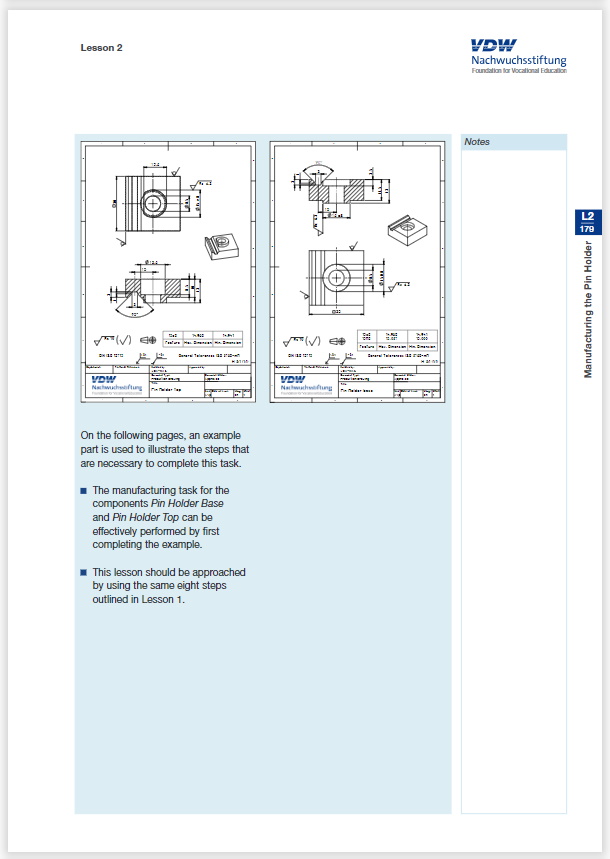
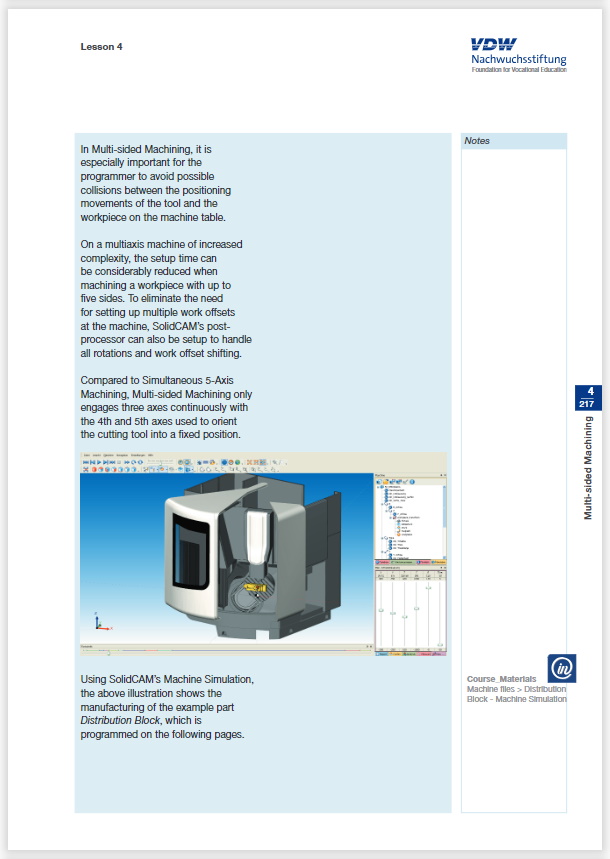
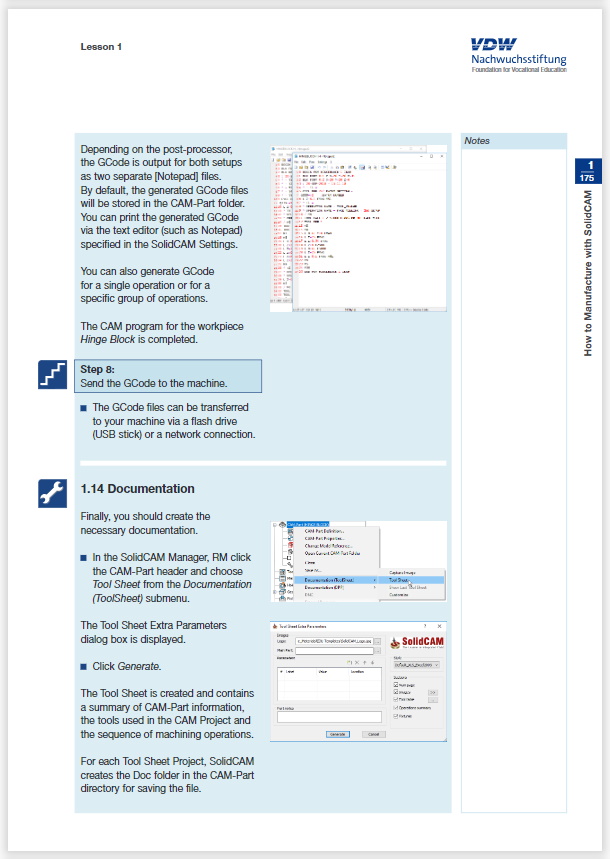
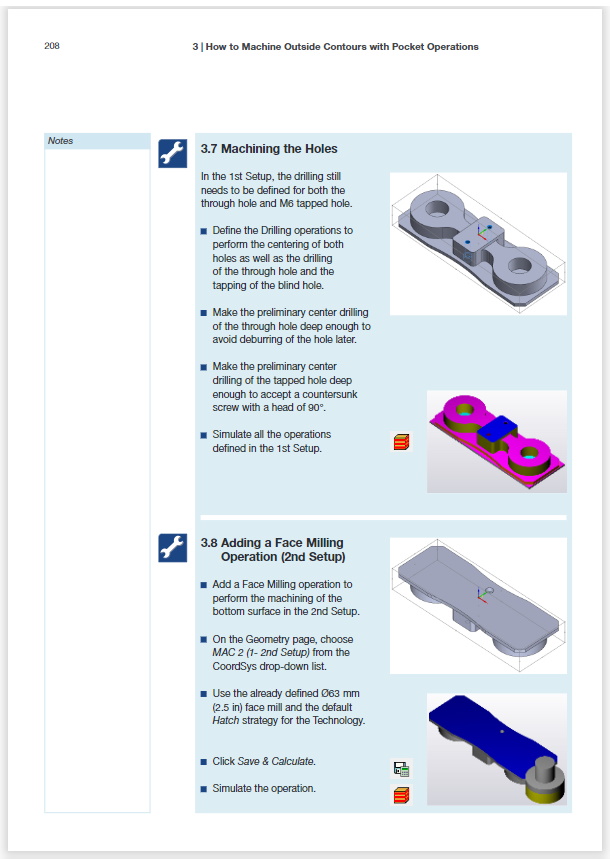
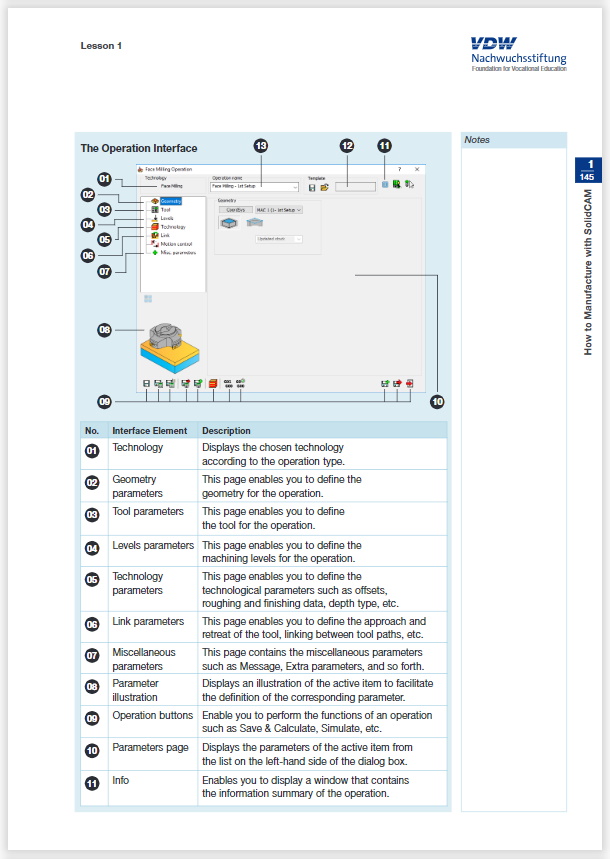
SolidCAM tutorijali: Kompletan CAD i CAM kurs za učenje CNC programiranja